Publishing a project requires just a single click.
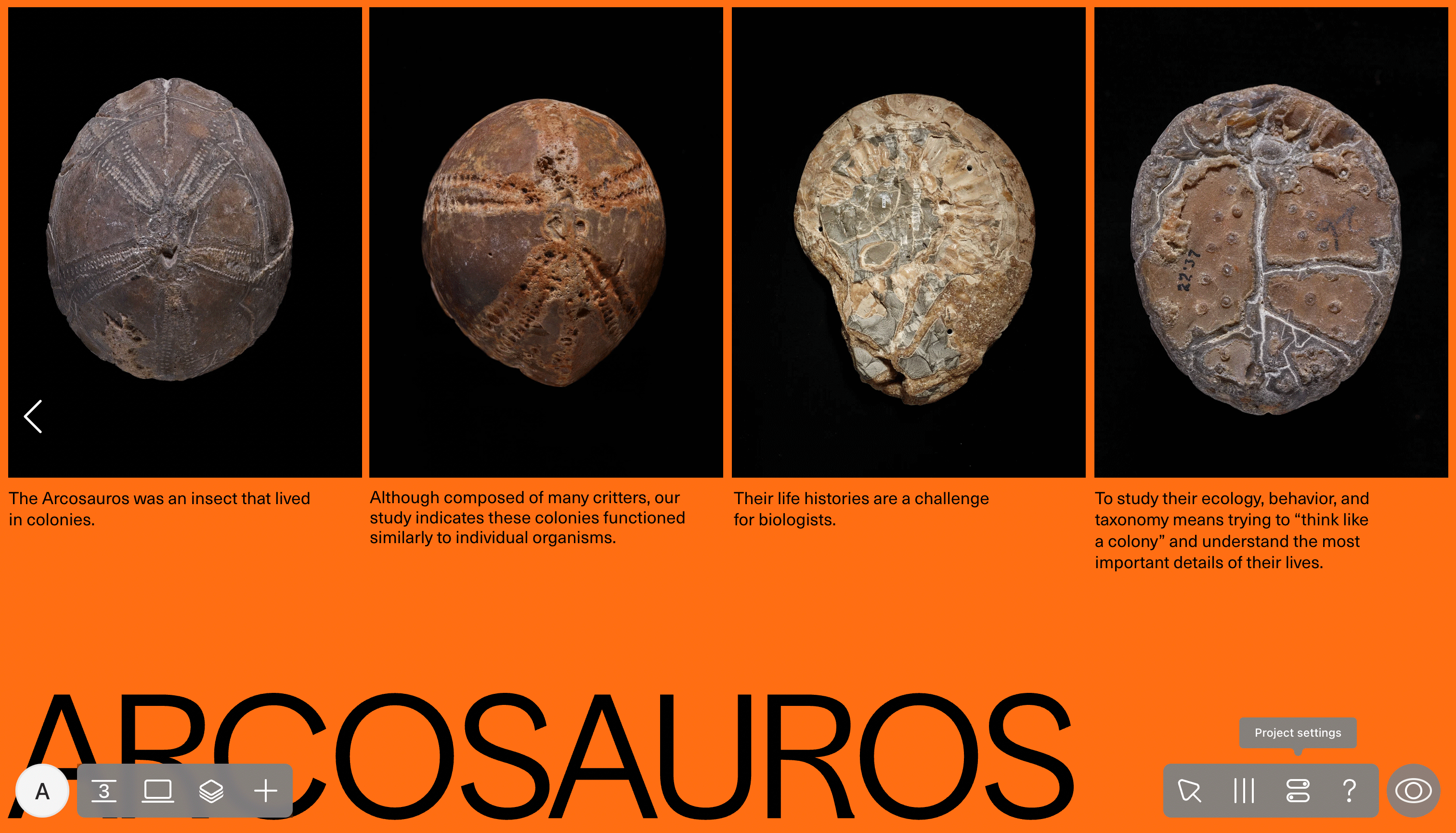
Once you’ve published a project, you’ll be provided with a direct URL, as well as Facebook, Twitter, and email buttons for quick sharing.
The public version of your project is separate from the one you can edit. If you edit something in a previously published project, a ‘Republish’ button will display in your project settings. Click it to launch the updated version for your visitors.
To unpublish your project, navigate to your project settings and click ‘Unpublish’. From here, you can also restore content to match the most recent published version of your project.