How to find a deleted collection
In the Projects section of your profile page, scroll down to find the ‘Deleted’ folder. Click on it: you will see deleted collections at the top of the page.
All projects that are located in a deleted collection are automatically transferred to the ‘Deleted’ folder.
The folder structure within a deleted collection cannot be restored: if you accidentally delete it, then the collection has to be created from the blank.
How to find a deleted project
In the Projects section of your profile page, scroll down to find the ‘Deleted’ folder. Click on it: you will see the deleted projects below the сollections folders.
To restore them, click on three dots located at the down left corner of the project preview, and push the Restore button. To delete the project permanently, choose the Delete option.
How to find a deleted page
Open Pages and click on the Bin button at the bottom right corner: you will see the list of all deleted pages. Hover over the preview of the deleted page and push the Restore button to recover it or Delete to remove it permanently.
To delete all pages at once, press ‘Empty bin’. After that, pages cannot be restored.
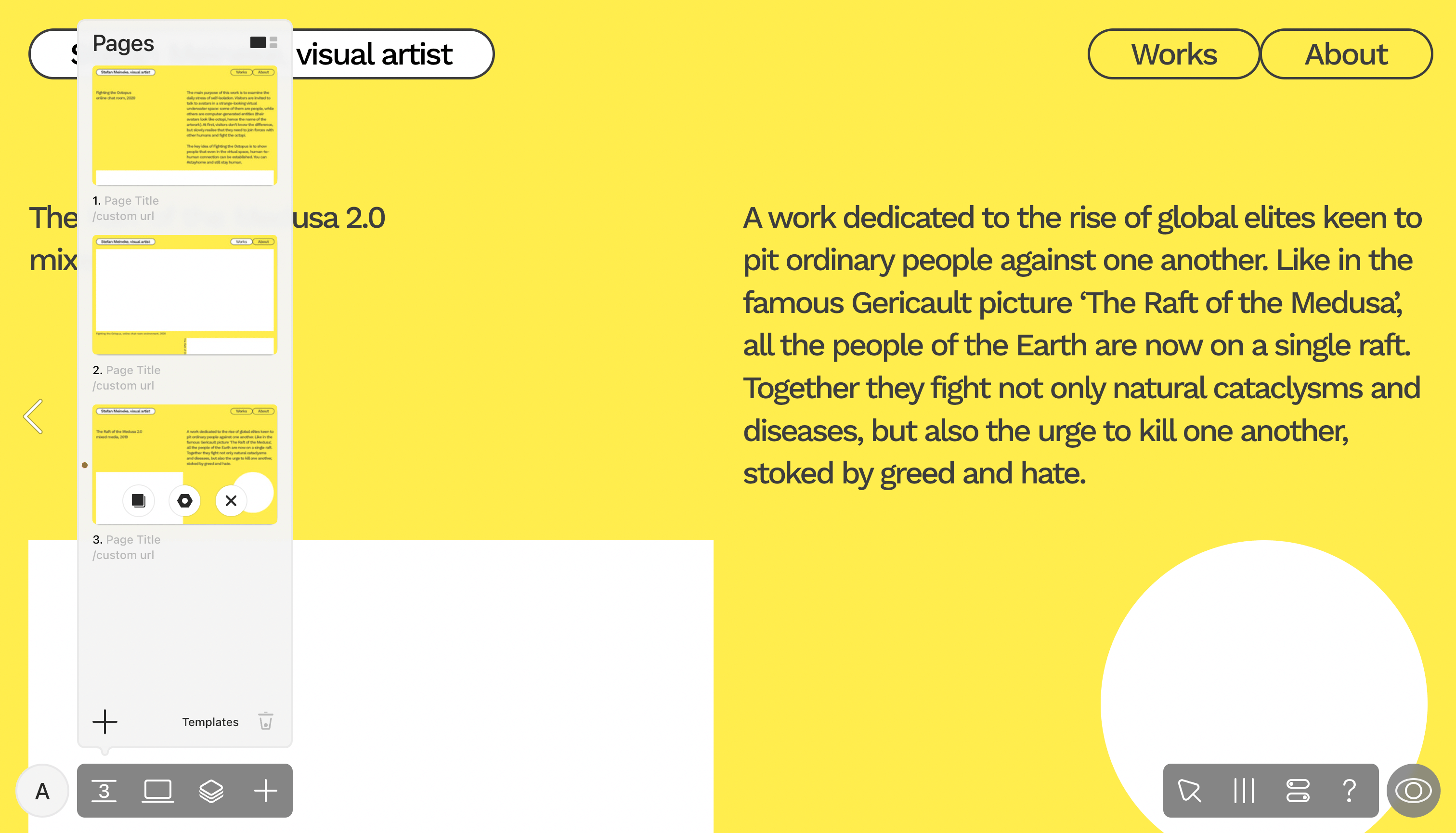
Collaborators cannot restore the deleted pages and projects. This option is available for the project owner only.