Custom code works on all paid plans (except for the archived Creator plan). With a Free plan, you can see working code in Preview mode but not in a published project.
Open the post you want to embed, and in the top-right corner, click on '…' and select 'Embed' from the list of displayed options. Then copy the generated code and paste it into the Code widget.
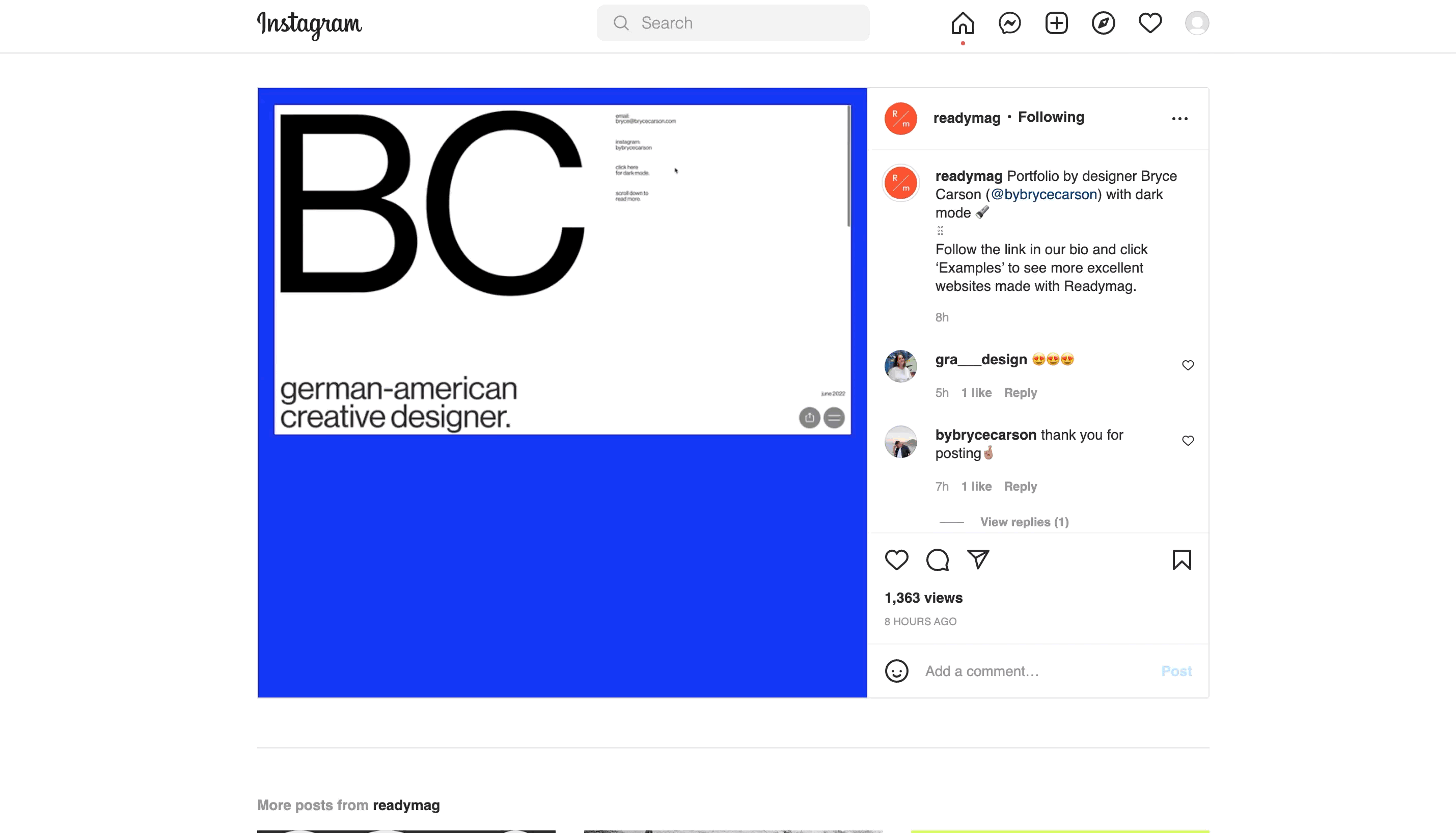
Instagram does not offer a native option for embedding feeds. However, there are plenty of Instagram feed generators on the web that can help you achieve the same effect. Platforms like Elfsight offer quick and easy Instagram feed embedding options.
The Instagram account or post needs to be public, private content cannot be embedded.