Custom code works on all paid plans (except for the archived Creator plan). With a Free plan, you can see working code in Preview mode but not in a published project.
We recommend enlisting a professional web developer to work with Code Injection—Readymag support won’t be able to assist with custom code issues.
CozyCal is an online scheduling tool. To connect it to your Readymag project, please follow these steps:
- Sign up with CozyCal and go to Settings → Website setup → Install CozyCal.
- Click I'll install it myself → Javascript → Copy code.
- Open your Readymag project and add a Code widget. Paste the code into the Widget code section and click Save & Close.
You might need to verify your code with your domain name.
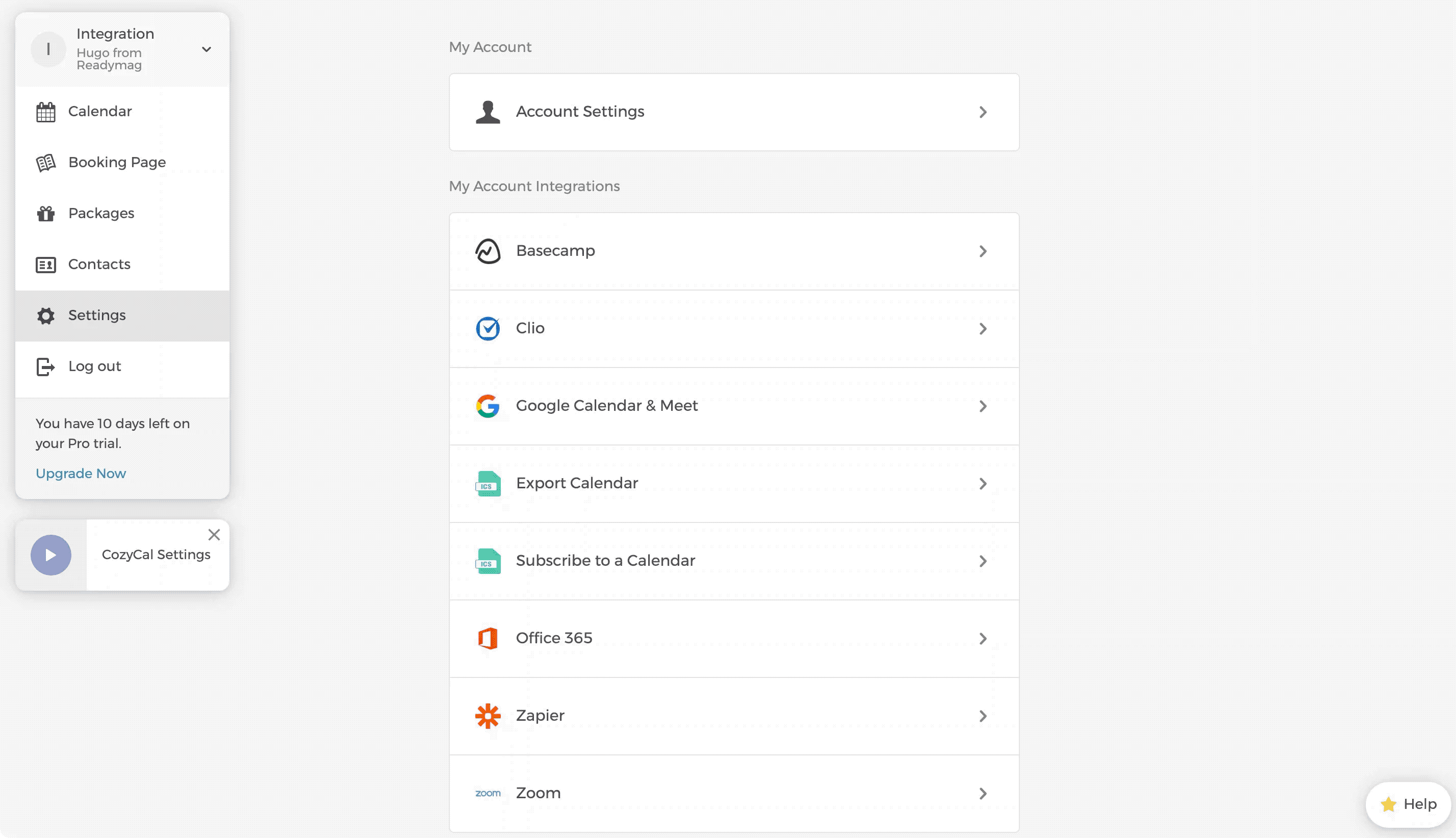
To learn more, please refer to the official CozyCal documentation.