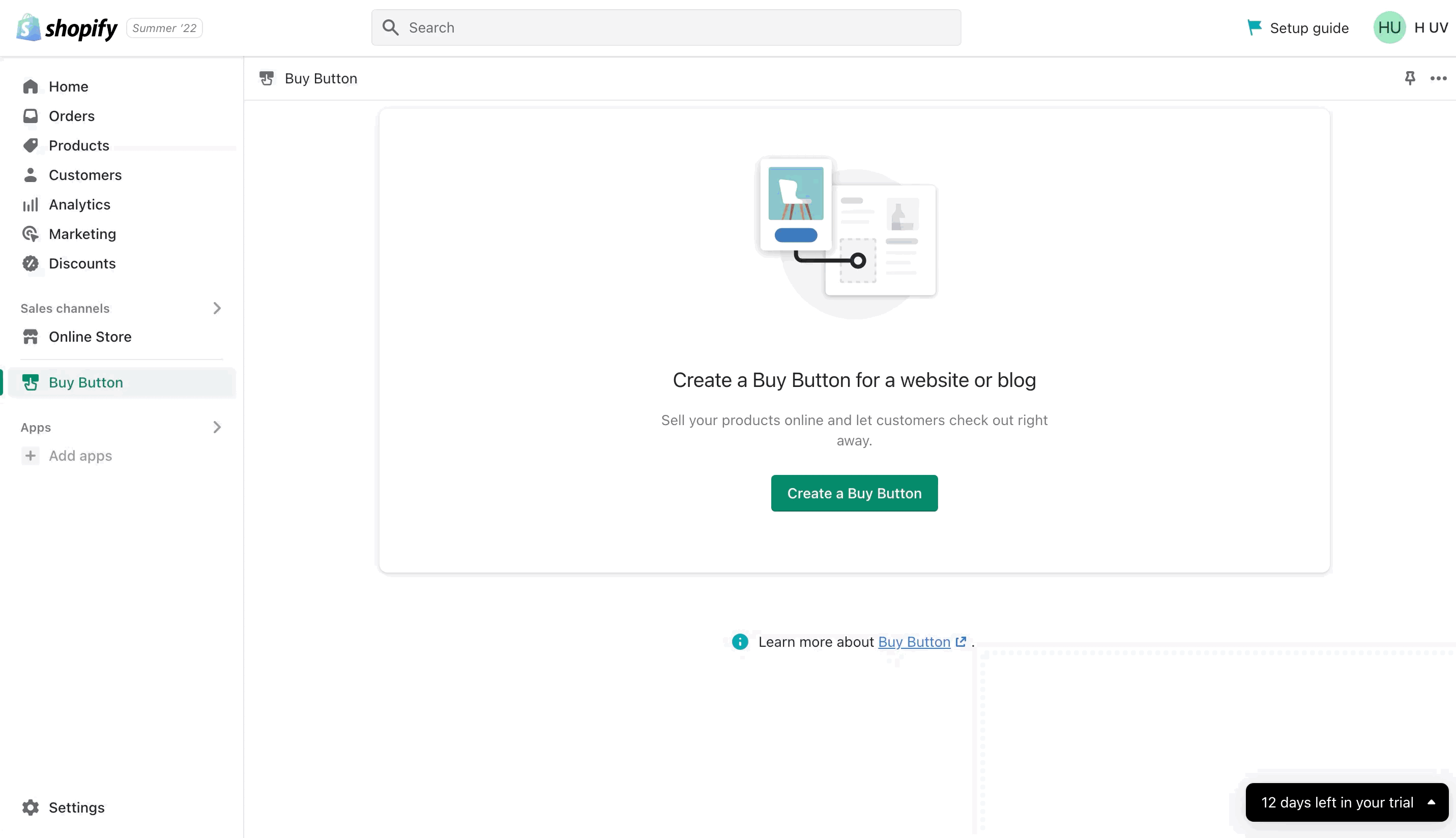Custom code works on all paid plans (except for the archived Creator plan). With a Free plan, you can see working code in Preview mode but not in a published project.
We recommend enlisting a professional web developer to work with Code Injection—Readymag support won’t be able to assist with custom code issues.
Shopify offers a lot of different payment methods, including cryptocurrency: find the full list here. To embed a Shopify Buy Button:
- Log in to your Shopify account or create a new one.
- Add products from your admin panel.
- Add Buy Button to your sales channels.
- Click Create Buy Button and select your products.
- Customize the appearance of your Buy Button and click 'Next' to copy your code.
- Open your project on Readymag, add the Code widget, and paste the copied code to the Widget code section.